https://www.saifaudit.com/blog/2018/03/20/how-to-file-vat-return-in-uae/
HOW TO FILE VAT RETURN IN UAE?
How to File VAT Return in UAE ?. Under UAE VAT, the first VAT return is due on 28th Feb, 2018, which will be filed by those businesses for whom the monthly VAT return is applicable. The businesses are required to file VAT Return online using the Federal Tax Authority (FTA) portal. The FTA portal is designed to accept the returns only through online mode as offline capabilities to file VAT return through XML, EXCEL or any other utility are currently not available. This implies that the taxpayer is required to manually provide the values of Sales, Purchase, Output VAT, Input and Input VAT etc. in the appropriate boxes of the VAT return form available in FTA portal.
The VAT Return form is named as ‘VAT 201’ which the taxpayer needs to fill and submit in order to complete the VAT Return filing. The Form VAT 201 is broadly categorized into 7 sections as mentioned below:
- Taxable Person Details
- VAT Return Period
- VAT on sales and all other outputs
- VAT on expenses and all other inputs
- Net VAT Due
- Additional reporting requirements
- Declaration and Authorized Signatory
Each of these sections contains various boxes in which the taxpayer needs to furnish the details in order to complete the VAT Tax return filing. Each of the above sections and the details required to be furnished in relevant boxes of VAT Return Form 201 are discussed below:
HOW TO FILE VAT RETURN IN UAE?
THE PROCESS OF FILING VAT RETURN IN UAE – VAT RETURN FORM 201
To access the VAT Return Form 201, the taxpayer should log in to the FTA e-Services portal using your registered username and password. Form Navigation menu, select the ‘VAT’->VAT 201- VAT Return-> click on ‘VAT 201-New VAT Return’ to initiate the VAT return filing process.
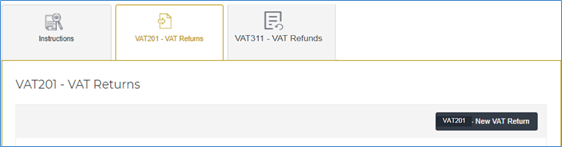
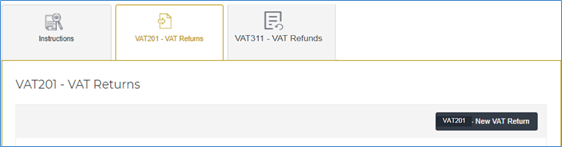
1. TAXABLE PERSON DETAILS
 In the above section, details such as the “TRN” or “Tax Registration Number” of the taxpayer, as well as their name and address will be captured. These details will be auto-populated.
In case of tax agent submitting the VAT return on behalf of a taxpayer, the details of TAAN (Tax Agent Approval Number) and the associated TAN (Tax Agency Number) along with the Tax Agent and the Tax Agency name are populated at the top of the VAT Return.
In the above section, details such as the “TRN” or “Tax Registration Number” of the taxpayer, as well as their name and address will be captured. These details will be auto-populated.
In case of tax agent submitting the VAT return on behalf of a taxpayer, the details of TAAN (Tax Agent Approval Number) and the associated TAN (Tax Agency Number) along with the Tax Agent and the Tax Agency name are populated at the top of the VAT Return.

2. VAT RETURN PERIOD
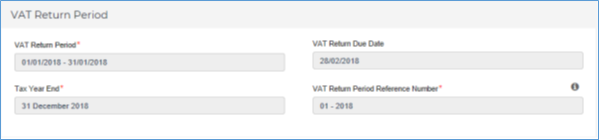 The details in the above section such as VAT return period for which you are currently filing a return, the Tax Year end, VAT return period reference number and VAT return due date will be auto-populated.
The tax year end is important for businesses who are not able to recover all of their input VAT and need to perform an input tax apportionment annual adjustment. Such adjustment is allowed only in the first return following the tax year end. VAT return period reference number indicates the VAT return period which you will be completed within that tax year.
If the VAT return period reference is 1, those affected businesses should include their input tax apportionment annual adjustment in that VAT return. Businesses need not worry now, because this is applicable after 1st year of VAT return i.e. from 1st January, 2019 onwards.
The details in the above section such as VAT return period for which you are currently filing a return, the Tax Year end, VAT return period reference number and VAT return due date will be auto-populated.
The tax year end is important for businesses who are not able to recover all of their input VAT and need to perform an input tax apportionment annual adjustment. Such adjustment is allowed only in the first return following the tax year end. VAT return period reference number indicates the VAT return period which you will be completed within that tax year.
If the VAT return period reference is 1, those affected businesses should include their input tax apportionment annual adjustment in that VAT return. Businesses need not worry now, because this is applicable after 1st year of VAT return i.e. from 1st January, 2019 onwards.
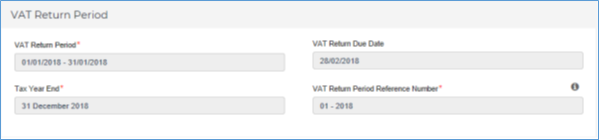
3. VAT ON SALES AND ALL OTHER OUTPUTS
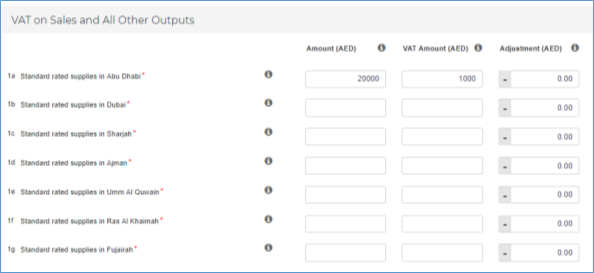
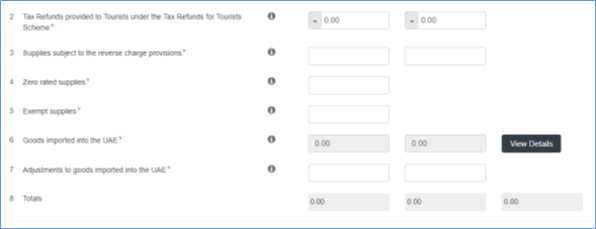 In the above section, you need to furnish the details of standard rate taxable supplies at the Emirates level, zero rate supplies, exempt supplies, supplies subject to reverse charge mechanism etc.
In the above section, you need to furnish the details of standard rate taxable supplies at the Emirates level, zero rate supplies, exempt supplies, supplies subject to reverse charge mechanism etc.
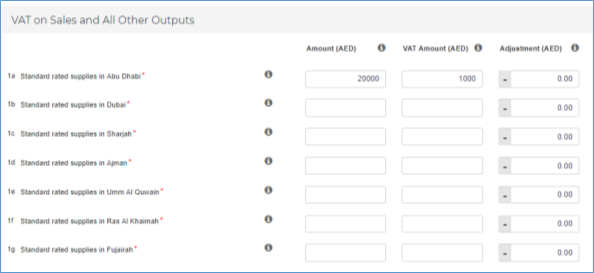
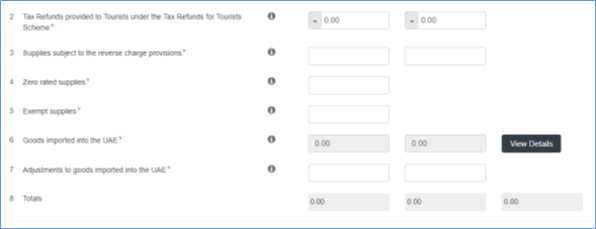
4. VAT ON EXPENSES AND ALL OTHER INPUTS
 In the above section, you need to furnish the details of purchases or expenses on which you have paid VAT at a standard rate of 5% and supplies subject to reverse charge basis along with the eligible recoverable input tax.
In the above section, you need to furnish the details of purchases or expenses on which you have paid VAT at a standard rate of 5% and supplies subject to reverse charge basis along with the eligible recoverable input tax.

5. NET VAT DUE
 This section indicates your VAT payable for the VAT return period. The box number 12: Total Value of due tax for the period indicates the total value of output tax that is due for the Tax Period. This will be calculated based on the information declared in Sales and all other outputs. This will be the sum of the Output VAT and Adjustments columns in the Sales and all other outputs.
Similarly, box number 13: Total value of recoverable tax for the period indicates total value of Input Tax that is recoverable for the Tax Period. This will be calculated based on the details furnished in VAT expenses and all other inputs section. The box number 14 indicates the payable tax for the period. This will be the difference between the total tax due for the period and the total recoverable tax for the period. Either it will result in net VAT payable or recoverable tax.
If the amount in Box 12 is more than the amount in Box 13, the difference is the amount of VAT that you must pay. If the amount in Box 12 is less than the figure in Box 13, then you will be eligible to request a refund for the net amount of recoverable tax or carry it forward to the subsequent VAT return period.
This section indicates your VAT payable for the VAT return period. The box number 12: Total Value of due tax for the period indicates the total value of output tax that is due for the Tax Period. This will be calculated based on the information declared in Sales and all other outputs. This will be the sum of the Output VAT and Adjustments columns in the Sales and all other outputs.
Similarly, box number 13: Total value of recoverable tax for the period indicates total value of Input Tax that is recoverable for the Tax Period. This will be calculated based on the details furnished in VAT expenses and all other inputs section. The box number 14 indicates the payable tax for the period. This will be the difference between the total tax due for the period and the total recoverable tax for the period. Either it will result in net VAT payable or recoverable tax.
If the amount in Box 12 is more than the amount in Box 13, the difference is the amount of VAT that you must pay. If the amount in Box 12 is less than the figure in Box 13, then you will be eligible to request a refund for the net amount of recoverable tax or carry it forward to the subsequent VAT return period.

6. ADDITIONAL REPORTING REQUIREMENT
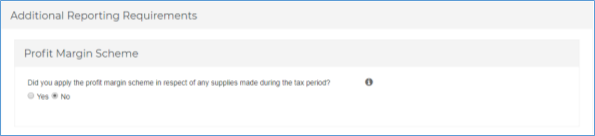 This section is applicable only for businesses who have used and applied the provisions of the Profit Margin Scheme during this period. Else, you can tick ‘No’ and proceed to the next section. This is just an additional reporting which does not have any financial impact on your VAT Return.
This section is applicable only for businesses who have used and applied the provisions of the Profit Margin Scheme during this period. Else, you can tick ‘No’ and proceed to the next section. This is just an additional reporting which does not have any financial impact on your VAT Return.
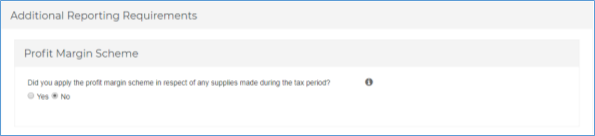
7. DECLARATION AND AUTHORIZED SIGNATORY
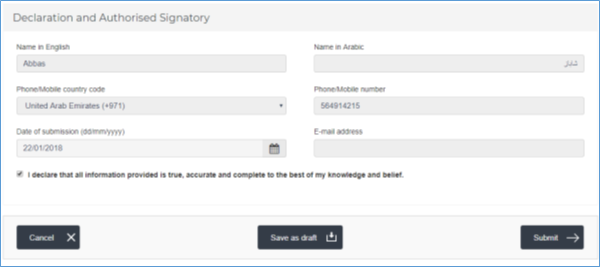 In the above section, provide the authorized signatory details and tick the box next to the declaration section to submit the VAT Return. The taxpayer also has an option to save the details as a draft and submit it later.
Before submitting the VAT Return, the taxpayers have to take utmost care in verifying all the details and only when he or she is certain that all the information is correct, click the submit button. After the successful filing of the VAT Return, a taxpayer will receive an e-mail from FTA confirming the submission of VAT return form.
In the above section, provide the authorized signatory details and tick the box next to the declaration section to submit the VAT Return. The taxpayer also has an option to save the details as a draft and submit it later.
Before submitting the VAT Return, the taxpayers have to take utmost care in verifying all the details and only when he or she is certain that all the information is correct, click the submit button. After the successful filing of the VAT Return, a taxpayer will receive an e-mail from FTA confirming the submission of VAT return form.
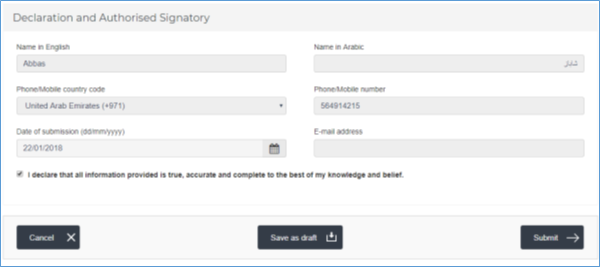
 03:56
03:56
 SAIF CHARTERED ACCOUNTANTS
SAIF CHARTERED ACCOUNTANTS






0 comments:
Post a Comment